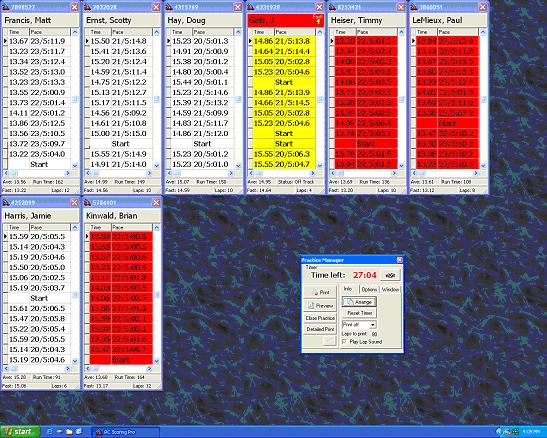| . |
|
|
The new version of RC Scoring Pro is here! The driver screen has been redesigned to reduce entry errors. Duplicate classes can no longer be added by mistake. Some features previously only available in the Professional version are now available in the Standard version.
RC Scoring Pro was designed for the serious race director. It has advanced features race directors need, and features racers love because it helps them improve their lap times.
RC Scoring Pro sets the new standard for AMBrc® scoring software. It has all the features you need to take your track’s events to the next level. You want to know who won last week’s race, and who had the fastest lap? Want to know what your pace was before you crashed? Want to know what your racing or practice lap times were last season? Want to see the 50 fastest practice laps today? Want to add a racer to the current race that is already running? Want to add racers into the race program from inside the hobby store with a wireless connection ? You can do all this with RC Scoring Pro.
Racing screen shows Racer Name, Car#, Laps, Lap Time, Elapsed Time, Pace, Time Behind the Leader, Time Behind the car in front of you and Fastest Lap displayed. Notice how cars are sorted by PACE, and not by laps during qualifying. If the slowest car on the track was the first car to start qualifying, other programs show him in 1st place each time he crosses the scoring loop. Then as everyone else crosses the loop, he drops to last place. Not with RC Scoring Pro! This is a sample Screen, lap times are not actual laps times! When a racer
finishes a race, the software announces "You are done".
You can even add a car to a race while the race is in progress. |
• Multiple
track support |
Keep your racers and the crowd informed with racer’s position and lap times on a Beta Brite board (available separately). These signs are under $200, don't settle for less.
|
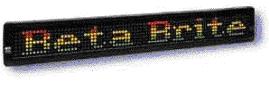 |
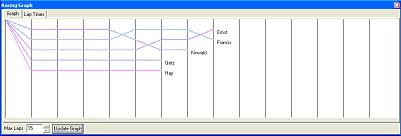 The Graphical race display shows who is moving up through the pack. The Graphical race display shows who is moving up through the pack.
|
|
Other scoring programs can tell you what your practice lap times are, but RC Scoring Pro goes much further!
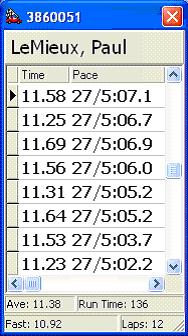 |
|
Professional RC racer Paul LeMieux relies on RC Scoring Pro. Paul says “It allows me to make small changes to the car, and then see how it affects my times, and I can see how my lap times compare to the competition.” Paul won a ROAR National Championship before his 20th birthday. Well known Race
Director and Announcer Scotty Ernst says “This software has
every feature a race director would want, and more!” |
Practice Mode has separate windows for each driver. A red window indicates that the driver just crossed the scoring loop. A yellow window indicates the driver is no longer on the track, and will be removed automatically. You can print or preview lap times as often as you like. |
Racers love RC Scoring Pro’s practice features. You can even have lap times played over the track’s speaker system! The race director can preview and print any driver’s laps, or print all laps from the last 1-59 minutes, or print the entire day’s times for all racers. It is completely flexible. You can turn printing off, or just display the times on the screen, then print them if you choose to. No wasting paper!
The practice printout contains a lot of useful information that helps a racer dial in his car: Number of laps, fastest lap, average lap, pace, grouped laps, 15 best laps, all the laps listed in order, and the run time. At the end of the printout, the best laps of the session are displayed. So you can see how you stack up! You can even display just the lap times between certain times, so you could see who was the fastest in the 2:00 to 3:00 practice. And you can print a list of the fastest lap times of all racers combined.
Why choose RC Scoring Pro over AutoScore ? AutoScore evolved from a DOS program. When B&B wrote the Windows version of AutoScore, computers were slow and expensive, and the program had to be written to work on these machines. But times have changed. Computers are faster, cheaper, and more powerful. RC Scoring Pro was written from the ground up as a windows application. RC Scoring Pro uses a true relational database to store its data. AutoScore write its data to text files. The difference is clear. If you are serious about your tracks racing program, then there is only one program to consider.
RC Scoring Pro has only been on the market since March 2004. But nothing makes us more proud than to see that most all of the local tracks are switching to RC Scoring Pro. Even though many of these tracks spent money on JLAP or AutoScore, they could see the huge benefits that RC Scoring Pro provides. I am not able to visit every track in every state, but the tracks I have visited have become not only customers, but friends as well. Out of all of the tracks listed below, I had only been to Trackside. These other tracks all heard about RC Scoring Pro by word of mouth.
| RC Scoring Pro | AutoScore | |
| Price | ||
| Database + Points (Free Download) | Included | |
| Re-sort | Included | |
| IFMAR Ladder Mains | Included in the Pro/National Version | |
| Qual(ifier) Points | Included, has multiple tie-breaker options | |
| Total Cost | $599 10 Car Version Pro Version Includes:
|
|
| Latest Version | Updated constantly. If you find a problem, it gets fixed, right away. | N/A |
| Number of Racers | Unlimited. Racers are all entered into the same database. Then you can just display On-Road or Off-Road racers that attend a certain track, or attend on a certain day of the week. | 999 |
| Number of frequencies per racer | Unlimited | 3 |
| Number of Classes | Unlimited (Each track retains it's own classes) | 30 (On Road and Off Road, Electric, Nitro, Oval Classes all mixed together) |
| Print Heat Sheets | Nice looking Color Windows Printouts, can also be saved to HTML or PDF formats | Courier Dot Matrix Printing |
| Lap Time Printouts | Position, Name, Laps, Time, Fastest Lap, Time Behind the preceeding car, Position after each lap, pace after each lap, Position Graph, Lap Time Chart, Average of the 5 and 10 fastest laps. | time position consistency check reprint |
| External Display | Display the leaders name and pace, or each racers name and lap time as they cross the loop on a BetaBrite display. Two concurrent displays are currently supported. More displays will be supported in the future. | Output to a 3 digit numeric display. The display they support costs about $140 more than the BetaBrite! |
| Practice Mode | Individual popup windows for each racer. All times are saved in a database table and can be reprinted or displayed on the screen in the future. You can even query the database and ask it who had the fastest practice laps. Individual detailed printouts available. You can print individual racers laps times with a barcode scanner (optional). Lost the sheet with your practice laps ? Print another! Each sheet shows every practice session of the day for that racer with detailed information: Numbers of laps, fastest lap, slowest lap, run time, average of the best 5 laps, best 10 laps, best 15 laps and best 20 laps. | Scrolling window with all racers lap times intermixed. After the times are printed they can't be reprinted. Missed your printout - it's gone. |
| Points Series | You can run On-Road and Off-Road Series on the same PC. | A separate copy of AutoScore needs to be installed for each different point series you plan on running |
| Ability to Rerun (reconstruct) past races | Yes | No |
| Auto Save Races | Yes | No |
| Print Top Qualifiers | Unlimited. Can even be displayed (and printed) while a race is running. | 10 |
| Racing Sounds | Use any .WAV file you like | Three built in sounds for each option. Not user definable |
| Quick Racing Sounds | Press F7, F8 or F9 to play a special .WAV file that you select. If a racer crashes, you can press F7 and get a quick "DOH!" played over the P.A. | No |
| Sound played when a racers race is over | User definable. The default .wav file plays "You're done" over the P.A. | Beep |
| Bump Ups | As Many as you like. You can select who bumps up (it doesn't have to be the winner) | Top x racers, cannot be selected on the fly. |
| Resorts and Main Setup | You select the number of racers in each race in real time (not hard coded into the class options). If 5 people left early you can remove them from the mains and try to reduce the number of races. Easily change two races with ten total racers from eight racers in the 'A' and two in the 'B' to ten in the 'A' main. Takes 5 mouse clicks! | Uses predefined class options to setup re-sorts and mains. If you don't like the final result, get ready to drag and drop. |
| Reporting Tool | Predefined buttons run certain reports for you, but you can also learn how to program SQL and run any query you like. Super powerful! You can run a query to show who ran the fastest practice lap today, or who had the fastest qualifier this year, etc. | No |
| Show racers Pace | All Cars | Leader only |
| Show racers Fastest Lap during racing | All Cars | No |
| Show racers clock during qualifying | Master Clock plus each racers individual clock is displayed | Master clock only |
| Show racers average lap time | All Cars | No |
| Add racers to a race automatically as they cross the loop | Yes, even if using a house transponder. You can even change the name of the racer if they are borrowing a car with someone else's personal transponder. | No |
| Display Position Graph while racing | Yes | None available |
| Display the fastest lap time of the day | Yes | None available |
| View every lap time of every racer while racing | Yes | No |
| Change the length of a race while racing | Yes. For example, a Nitro racer can change a 10 minute main to 15 or 20 minutes with the click of a button. Or shorten a main if it looks like it is going to rain. | No |
| Standard Version $599 | Pro Version $799 The Most Popular |
National Version $999 | |
|---|---|---|---|
Maximum number of tracks |
Unlimited | Unlimited | Unlimited |
| Maximum number of classes | Unlimited | Unlimited | Unlimited |
| Maximum number of racers per event | Unlimited | Unlimited | Unlimited |
| Decoder Support | AMB20, AMBrc, AMBrc3 , KO, RC Timing | AMB20, AMBrc, AMBrc3 , KO, RC Timing | AMB20, AMBrc, AMBrc3 , KO, RC Timing |
| Print to 2 printers after each race (One printer in tech) |
No | Yes | Yes |
| Print a condensed heat sheet | No | No | Yes |
| Print to Text, HTML, PDF | Yes | Yes | Yes |
| Works with LiveRC.com | No | Yes | Yes |
| User definable sounds | Yes | Yes | Yes |
| House Transponder Support | 20 Maximum | 20 Maximum | 20 Maximum |
| BetaBrite sign support | Two BetaBrite Classic | Two BetaBrite Classic | Two BetaBrite Classic |
| Quarterscale mode | No | Yes | Yes |
| AAA Mains, BB Mains | Yes | Yes | Yes |
| Qual Points | 6 Rounds of qualifying maximum | 6 Rounds of qualifying maximum | 6 Rounds of qualifying maximum |
| Reedy Style Points | No | Yes | Yes |
| Print AAA results with 1 click | No | Yes | Yes |
| Print TQ list with 1 click | No | Yes | Yes |
| 2.4ghz frequency support | Yes | Yes | Yes |
| Barcode/ID #racer entry (super fast) | Yes | Yes | Yes |
| Use Barcode to get practice laps (Can also use keyboard) |
Yes | Yes | Yes |
| Automatically sort mains CCC, BBB, AAA instead of C,B,A,C,B,A |
No | Yes | Yes |
| Quick Change Frequencies on race screen | Yes | Yes | Yes |
| Pro Reports, create run save your own SQL queries | No | Yes | Yes |
| Show track records by class | Yes | Yes | Yes |
| Create a signup sheet based on previous entries | Yes | Yes | Yes |
| Import racers from online registration | Yes | Yes | Yes |
| Print Sponsor Sheets with Name, Class | Yes | Yes | Yes |
| Merge Mains (Run different classes on different days, but run all the mains on the same day) | No | Yes | Yes |
| Individual Practice Windows | Yes | Yes | Yes |
| Save all practice lap times for future use | Yes | Yes | Yes |
| Maximum cars per race | 10 | 20 | 20 |
| Show each racers pace on Race Screen | Yes | Yes | Yes |
| Sort IFMAR races by pace, not actual laps/time | Yes | Yes | Yes |
| Change the length of a race during a race | Yes | Yes | Yes |
| Make changes to previous races while races are running | Yes | Yes | Yes |
| Print additional Heat Sheets while races are running | Yes | Yes | Yes |
| Add late entries while races are running | Yes | Yes | Yes |
| Show gridlines on screen when racers are less than x seconds apart to show the announcer who is battling | No | Yes | Yes |
| Schedule Generator | No | No | Yes |
| Points Program (12 week max) | Yes | Yes | Yes |
| Free Upgrades | 1 year | 1 year | 2 years |
| Automatic click, click, click upgrades | Yes | Yes | Yes |
| Reedy Race of Champions | Yes | ||
| Indoor International Championships | Yes | ||
| ROAR Nationals | Yes | ||
| RC Pro Series | Yes | ||
| Cactus Classic | Yes | ||
| 2010 200mm Worlds , Texas | Yes | ||
| Also used at CRCRC (OH), Nitro Pit (AZ), Leisure Hours (IL), St. Louis Dirt Burners (MO), Tamiya (CA), US Indoor Championships (OH), SRS (AZ), Mike's Hobby Shop (TX and TX) and hundreds more |